HI EVERYONE THIS IS MY 1ST POST USE AND ENJOY THE CHATTING WITH SHORTKUTS GUYS
General Use Shortcut Keys
* Windows Key + Y – Bring Yahoo Messenger to Focus, works even if Yahoo Messenger is sitting in the system tray.
* Ctrl + G – Buzzes the contact you are chatting with.
* Ctrl + H – Show or Hide offline contacts in main messenger Window.
–* Ctrl + Shift + P – Open preferences window.
* Ctrl + M Provides a option to send a Instant message.
* Ctrl + T - Provides a option to send a SMS message.
* Ctrl + L – Provides a option to make a call.
* Ctrl + K – Provides options to Call a phone number.
* Ctrl + Y – Send a email message.
* Ctrl + Shift + A – Provides options to add a contact.
* Ctrl + Shift + 0,1 or 2 – Switches between different messaging formats provided by Yahoo Messenger 9 and above.
* Esc key – Closes a active message window.
* Ctrl + D – Sign out of Yahoo Messenger.
* Ctrl + Shift + D – Sign out of Yahoo Messenger client and sign in to your mobile device.
* Ctrl + Shift + F8 – Change your display Image.
* Ctrl + Shift + C – Send you contact info in a active chat window.
* Ctrl + Shift + M – Send you messenger friend list in a active chat window.
* Ctrl + Shift + R – Request contact details in a active chat window.
Messaging Window Editor Shortcut Keys
* Ctrl + B – Toggle bold on or off, or convert selected text to bold.
* Ctrl + I - Toggle italic on or off, or convert selected text to italic.
* Ctrl + U - Toggle underline on or off, or convert selected text to underline
General Use Shortcut Keys
* Windows Key + Y – Bring Yahoo Messenger to Focus, works even if Yahoo Messenger is sitting in the system tray.
* Ctrl + G – Buzzes the contact you are chatting with.
* Ctrl + H – Show or Hide offline contacts in main messenger Window.
–* Ctrl + Shift + P – Open preferences window.
* Ctrl + M Provides a option to send a Instant message.
* Ctrl + T - Provides a option to send a SMS message.
* Ctrl + L – Provides a option to make a call.
* Ctrl + K – Provides options to Call a phone number.
* Ctrl + Y – Send a email message.
* Ctrl + Shift + A – Provides options to add a contact.
* Ctrl + Shift + 0,1 or 2 – Switches between different messaging formats provided by Yahoo Messenger 9 and above.
* Esc key – Closes a active message window.
* Ctrl + D – Sign out of Yahoo Messenger.
* Ctrl + Shift + D – Sign out of Yahoo Messenger client and sign in to your mobile device.
* Ctrl + Shift + F8 – Change your display Image.
* Ctrl + Shift + C – Send you contact info in a active chat window.
* Ctrl + Shift + M – Send you messenger friend list in a active chat window.
* Ctrl + Shift + R – Request contact details in a active chat window.
Messaging Window Editor Shortcut Keys
* Ctrl + B – Toggle bold on or off, or convert selected text to bold.
* Ctrl + I - Toggle italic on or off, or convert selected text to italic.
* Ctrl + U - Toggle underline on or off, or convert selected text to underline


 ZAIN Tue Sep 15, 2009 11:57 am
ZAIN Tue Sep 15, 2009 11:57 am
» Sitting Request
» OFFENSE, The Best Defense
» Membership Applicants
» Defense Shield
» Meeting Room.
» Player Ideas
» Mushkil Hae
» Victorious Pakistan dedicate match fees to flood victims