you can make your DESKTOP'S icons Transparent.
Go to ontrol Panel > System, > Advanced > Performance area > Settings button Visual Effects tab "Use drop shadows for icon labels on the Desktop"
Go to ontrol Panel > System, > Advanced > Performance area > Settings button Visual Effects tab "Use drop shadows for icon labels on the Desktop"


 ZAIN Thu Sep 24, 2009 9:41 pm
ZAIN Thu Sep 24, 2009 9:41 pm
» Sitting Request
» OFFENSE, The Best Defense
» Membership Applicants
» Defense Shield
» Meeting Room.
» Player Ideas
» Mushkil Hae
» Victorious Pakistan dedicate match fees to flood victims